Help on 'COMMAND: prompt'
USAGE: prompt [<format of prompt> | 'clear']
* This command allows you to specify a default prompt. It will be used
except when you are in a command mode (eg. conference, mail or room
mode).
* You can use the following special codes in the prompt to include extra
information from the talker:
$w - world name (eg. Republic)
$p - player name (eg. <your name>)
$t - Time (eg. 02:50:51)
$u - Time without seconds (eg. 02:50)
$r - Room id (not including owner) (eg. $$room$$)
$$ - Escape for $ character.
* Typing 'prompt clear' will wipe your prompt.
* Example: 'prompt $w $u>' would set your prompt to "Republic 02:50> "
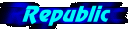 | © 1998 - 2025 J. Patterson. |