Help on 'Mail Commands'
* The following commands are available in mail mode:
cd Change mail folders.
check Check for unread mail.
create Create a mail folder.
delete Marks a note to be deleted.
destroy Delete a mail folder.
dir List available folders.
end End mail mode.
expunge Clean out notes marked for deletion.
forward Forward a mail that you have received to others.
list List the notes in the current folder.
move Move a note from the current folder to another folder.
post Send a note to someone.
quota Check how much of your quota you are currently filling.
read Read a note in the current folder.
reply Send a note back to the person who wrote you a note.
replyall As above, also sends to everyone who received the original.
undelete Removes a deletion mark on a note.
* Typing "help <mail command>" will give you more information on the
specific command.
See also: MAIL
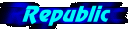 | © 1998 - 2025 J. Patterson. |