Help on 'COMMAND: conf hide'
USAGE: conf hide
* allows the creator of a post to hide the current post from the
searches of the ever clever conferencing system.
* In place of a hidden post will be displayed the message "This post has
been hidden" followed by the length of the post in terms of number of
characters. Hidden posts can be viewed by anyone by using the "view"
command.
* What's the point of this seemingly superfluous command you ask? While
hiding a post doesn't necessarily prevent something you've written from
being read, it does prevent your exceedingly long post from being
forced on someone else. You should "hide" any really long post that
you create so that everyone else has the choice of whether or not they
display it.
* a post may be hidden by the poster or by a conference host.
See also: CONF, UNHIDE, VIEW, SCRIBBLE
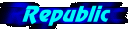 | © 1998 - 2025 J. Patterson. |